Menu
Products
Open Source
- Configure popular ACME clients to use a private CA
- Use Kubernetes cert-manager with
step-ca - Issue X.509 host certificates to cloud VMs
- Issue X.509 user certificates via your identity provider
- Create a CA that uses RSA keys
- Import an existing root or intermediate CA into
step-ca - Use Keycloak to issue SSH certificates with step-ca
- Run an SSH CA and connect to VMs using SSH certificates
- Use AWS to deploy a certificate authority and secure microservices
- Run
step-cain a Docker container - Federate multiple autonomous certificate authorities
Products
Open Source
- Configure popular ACME clients to use a private CA
- Use Kubernetes cert-manager with
step-ca - Issue X.509 host certificates to cloud VMs
- Issue X.509 user certificates via your identity provider
- Create a CA that uses RSA keys
- Import an existing root or intermediate CA into
step-ca - Use Keycloak to issue SSH certificates with step-ca
- Run an SSH CA and connect to VMs using SSH certificates
- Use AWS to deploy a certificate authority and secure microservices
- Run
step-cain a Docker container - Federate multiple autonomous certificate authorities
Okta UID GID Sync Guide
How to sync UIDs and GIDs from Okta
Smallstep can automatically sync POSIX user and group IDs for your users from your identity provider.
To set up UID and GID syncing, we're going to need our SCIM app to map those attributes from your Okta user profiles.
This feature does not sync POSIX group membership mappings. Only UID and GID values are synced.
Step 1. Add UID and GID fields to your Okta user profile
Already have UID and GID fields for your users? Skip to Step 2.
Start at your Okta admin panel
Go to Directory → Profile Editor
Under Filters, select Okta. Choose Profile or User (default) here.
In the Profile Editor, choose + Add Attribute and add a uid attribute with data type "number".
You may want to provide an Attribute Range minimum here, especially if you want to protect a range of IDs for service accounts on your hosts.
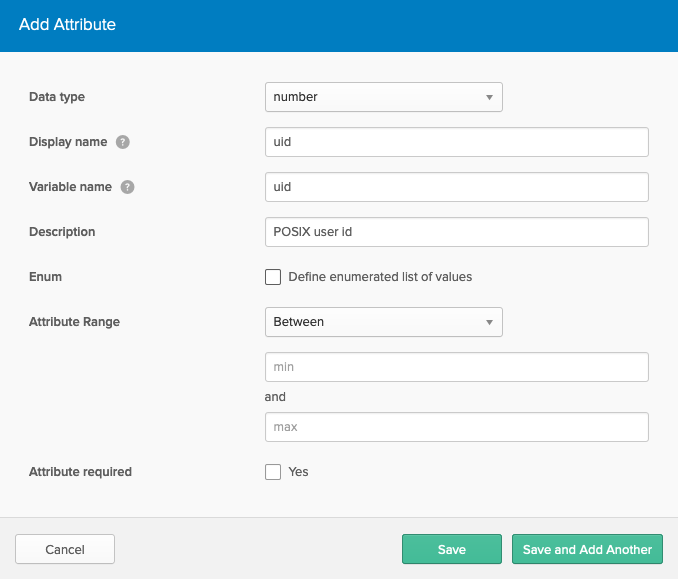
Save and Add Another, then create a GID attribute with data type "number".
You may want to provide an Attribute Range minimum here, especially if you want to protect a range of IDs for service accounts on your hosts.
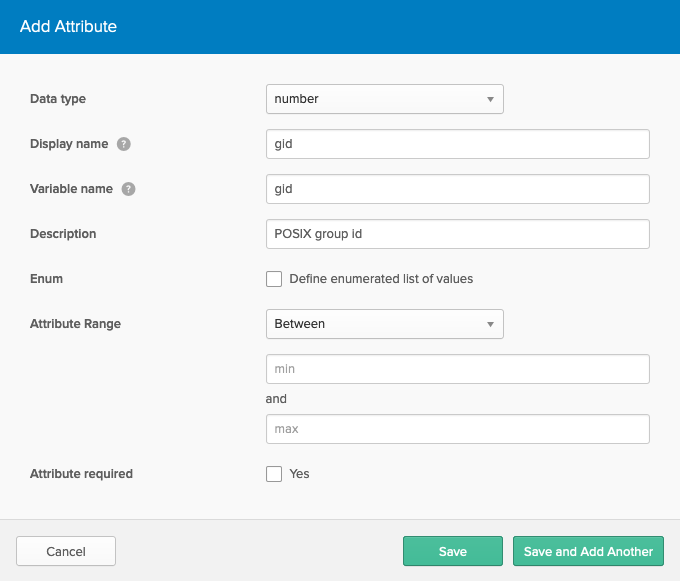
Save
Step 2. Add UID and GID fields to your Smallstep SCIM profile
Go to Directory → Profile Editor
Search and select your smallstep provisioning app profile.
Click the +Add Attribute button and add a uid attribute.
Data type number
Set the Display name, Variable name, and External name to
uidExternal namespace
urn:scim:smallstep:ssh:schemaThe attribute should be marked required, because any Okta user with an empty uid or gid value won't sync to Smallstep.
Scope ☑ User personal
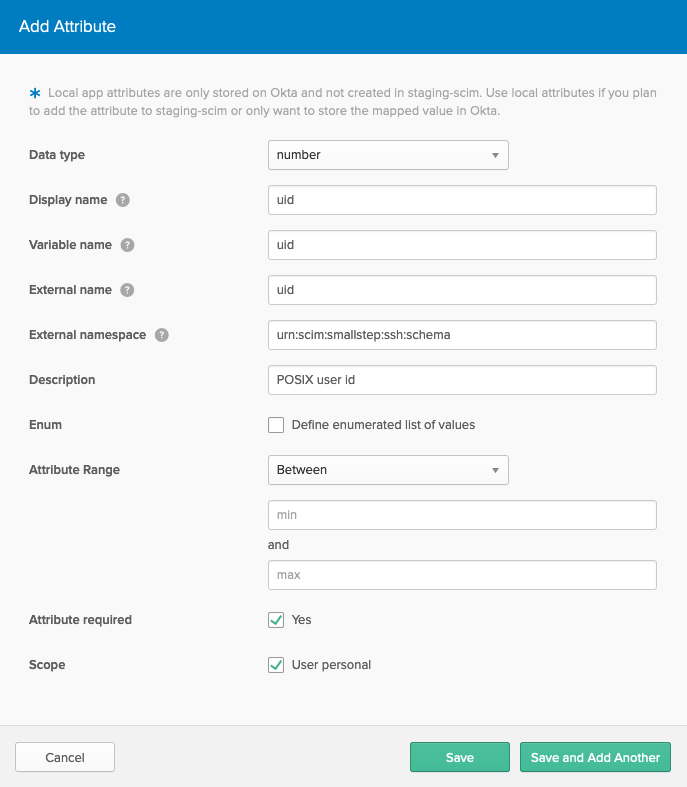
Save and Add Another, and add a gid attribute.
Data type number
Set the Display name, Variable name, and External name to
gidExternal namespace
urn:scim:smallstep:ssh:schemaThe attribute should be marked required because any Okta user with an empty uid or gid value won't sync to Smallstep.
Scope ☑ User personal
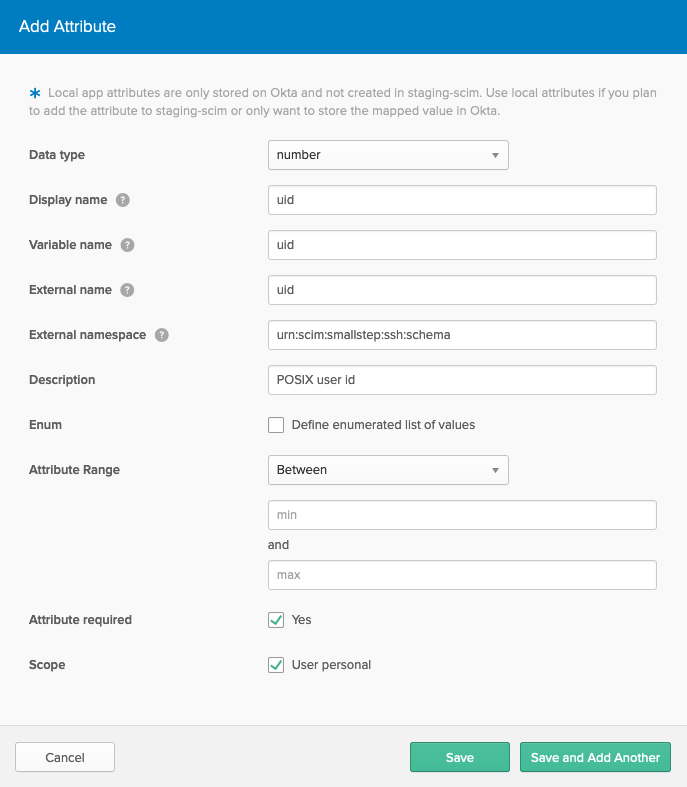
Save
Step 3. Add mappings from Okta to your Smallstep provisioning app
Go to Applications → Applications
Choose your smallstep provisioning application
Go to the Provisioning tab
Under Attribute Mappings, you should see that uid and gid are not mapped.
Edit the mapping for
uid:Select a type equal to Map from Okta Profile
Choose the uid | number field.
Apply on Create and update
Save
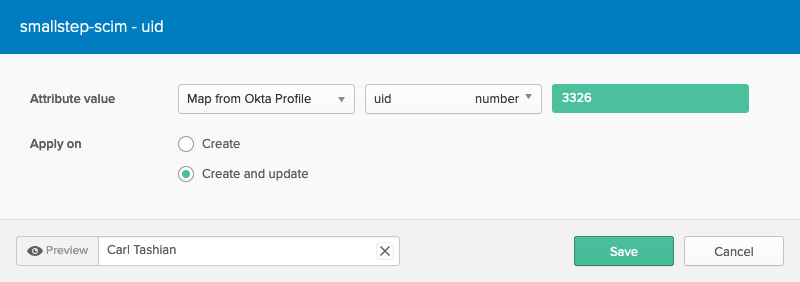
Repeat for
gid.When you're finished, the mappings should look like this:
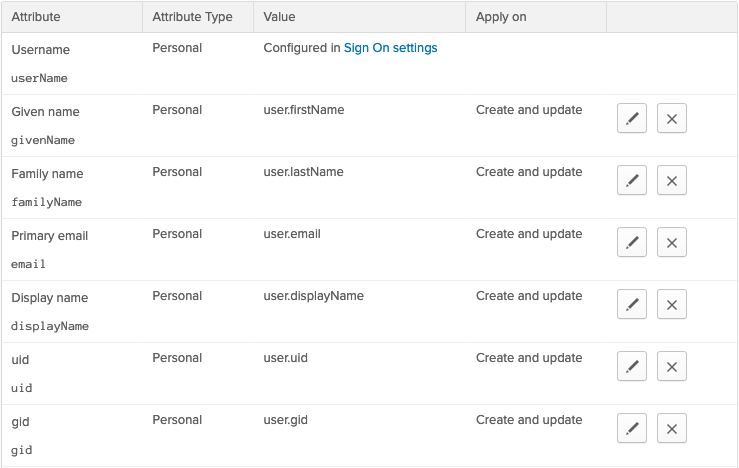
Step 4. Verify syncing with smallstep before going into production
- These changes should trigger a sync of the UID and GID values to the smallstep dashboard.
- If the values do not show up, try removing and re-adding the group assignments:
- Open the smallstep provisioning app integration application within OKTA.
- Go to the Assignments tab, select groups, and remove all the groups (remember these group names).
- Wait until the users are removed from the smallstep dashboard (a few seconds).
- Then re-add the groups using the assign button.
- This will trigger a push, and you will see the new uid and gid values in the smallstep dashboard.
Send an email to support@smallstep.com.
Subscribe to updates
Unsubscribe anytime. See our privacy policy.
© 2023 Smallstep Labs, Inc. All rights reserved.